3 Super SEO Strategies For Small Businesses That You Can Do This Weekend
- Emily Kallick

- Aug 25, 2022
- 5 min read
Updated: Sep 7, 2022
SEO is a marketing tool that large companies and small businesses can use to increase their online presence... and I love a good tool that evens the playing field. Plus, whether you do it yourself or hire an expert, SEO is an affordable marketing strategy for small businesses.

Let's talk SEO strategies that you can use to update your website this weekend!
Add an FAQ Page
Update File Names for Images and Graphics
Add or Optimize Headings with Search Terms
Bonus: Write Content For SEO
But first...
What is SEO and why does it affect me as a small business?
SEO 101
SEO stands for Search Engine Optimization. The goal of optimizing your website for search engines (namely, Google) is to increase the likelihood that your website will be served to people searching for terms or questions related to your business and services.
The important thing to remember, especially in search engine optimization for small businesses, is that your targeted keywords are truly related to your business or services. We're going for quality over quantity here. Have you heard me say this before? Yup. In my email marketing crash course.
When you've correctly optimized, the benefits of SEO for small businesses can be Front-Page-Worthy. 📰
Read Maria's case study in my recently updated guide to all things website where my client saved money by switching to a Wix site I build for her.
And yes, that's Maria's business ranking ABOVE the local Petco.
Case Study: Waggy Baths, web design and SEO by Wildember
How To Find The Right Keywords For Your Business
a) Use Google Analytics, if you have it installed already.
b) Try the free version of Ubersuggest. I also love that it gives you a shortlist of things to work on to improve your SEO when you run their Site Audit.
c) Use Answer The Public but make sure you select USA as the location. It defaults to the UK.
d) It's an old trick, but type in a basic industry keyword or phrase followed by a.... then look at all of the suggested search complete phrases. Proceed to b, c, d, etc.
e) I like to visualize the absolute word-vomit-soup that I get after using all of these resources by inputting my notes into a free word cloud generator.
01. Add an FAQ Page
Now that you know that the purpose of SEO is to tell Google that your website has the best answers to searcher's questions, what better way to jumpstart your optimization than to add an FAQ page?!
Take a minute to brainstorm the frequently asked questions that you get from your audience, customers or clients. Use your email or messenger inbox to jog your memory, if needed. Once you have your questions, it's as simple as filling out the answers.

Example: Piccadilly Place, branding, web design, and SEO by Wildember
I like to place FAQs in the blog section if you already have one, or in the footer with your contact information. In both cases, do link the new content generously throughout your site and social media channels.
02. Update File Names for Images and Graphics
As for live text on your website, the file names and alt text for all your photos and graphics can pull in hits for search terms to your site. That means you can take advantage of A WHOLE NEW PARALLEL UNIVERSE in your website content
How To SEO Filenames For Pictures:
a) Choose one topic to optimize per file. Don't mix 'best organic baby toys' and 'cute pajamas for babies' in one file name.
b) Do add a location or area served in there -> 'cute pajamas for babies winchester va'
c) Use hyphens in between your words so that Google can read it clearly and no %0 or other funny business bullies its way into the spaces -> 'cute-pajamas-for-babies-winchester-va'
e) Always refer back to the content of the photo itself. Do not name a photo with keywords for baby pajamas if the photo is of tiny little baby shoes. Even if you sell both and want to rank for all those terms. Do not do it.

In this *very meta* example, you can see the behind-the-scenes of this exact blog. In this screenshot, I'm uploading photos and renaming them for my content examples. Now, my photos can help me reach people searching for 'how to write blog headings for SEO'.
Speaking of...
03. Add or Optimize Headings with Search Terms
Headings are used by our friends, the Google robots, to categorize your content and rank it in importance as it 'reads' or 'crawls' the page. Usually, you can tell the hierarchy of the headings on a page by looking at the size and weight of the text.
In HTML code, it's the difference between H1, H2, H3, etc. If you're using a drag and drop site builder, these various headings should be labeled as such when you are logged into the back end of your site.
Example: (1) Blog title and headings with search terms, (2) Blog title, H1, H2 with keywords.
Virginia Dwelling, web design, and SEO by Wildember
You probably already have headings on your website homepage like, 'process', 'about me', or 'services'. If you have a blog, then you certainly should have headings to break up your content blocks.
I'll wait while you go check...
How To SEO Your Website Headings:
a) Only have one H1 heading per unique page.
b) Use a keyword, keyword phrase, or entire question in your heading.
c) Include your location or area served when appropriate.
d) Include popular searching terms like 'checklist' or 'how to' when appropriate.
e) Begin to catch on to all the little ways that I am SEO-ing this blog... 👀
Case Study: Stay Shenandoah, branding, web design, and SEO by Wildember
For example, my client wanted to rank for 'glamping' in the area his customers are looking for vacation rentals. Instead of writing 'LOOK INSIDE' or 'TOUR THE SPACE' above the photo gallery, we used 'INSIDE THE LUXURY GLAMPER'.
By using the search terms 'glamping' and 'glamper' in our headings, this new website is climbing the pages of Google for 'shenandoah glamping'.
Likewise, try changing the ubiquitous 'About Me' to a more descriptive (and searchable) 'About Your Certified Diabetes Care & Education Counselor', for example.
Extra Credit:
04. Write Content In Response To Search Queries
When you write dynamic content for humans but because of keyword searches, you end up also ranking for related search terms.
The blog I wrote and optimized for Piccadilly Place is ranking #9 on Google for the search term 'list of pre wedding events' among big names like Martha Stewart.
Example: Piccadilly Place, branding, web design, and SEO by Wildember
In the Piccadilly Place example, this blog also ranks for 'bridal events before wedding', 'bridal party events', 'couples party before wedding', 'groom's party before wedding', and lots of other handy keywords (all on page 1 + 2 of Google) for attracting your desired and inherently interested customer.
I'm so glad that you went on this magical SEO journey with me! Did you learn something? Did you spot all the ways that I've optimized this very blog for search engines? It's like a dorky treasure hunt!
Now go forth + optimize!
PS: I'm taking SEO and Web Design clients for Q1 of 2023! If you like the sound of a shiny new website in the new year, book your Discovery Call now.



















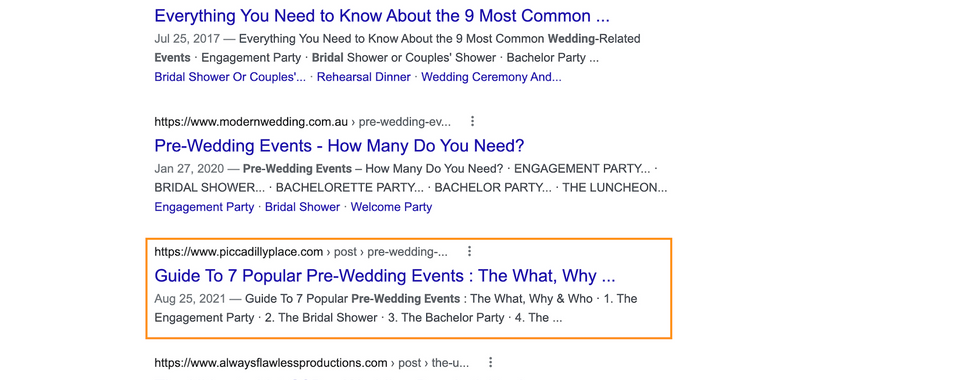





I found matlab assignment help useful while practicing MATLAB problems, especially for understanding logic errors and improving my coding approach.
I agree with the frustration around wasted outreach emails… what changed for me was integrating GetBacklink.ai into my workflow since it improves response rates by suggesting only the most relevant backlink opportunities.